| Help >
How to apply for NET for already registered candidates |
| |
|
|
1. |
Login by using your
email id and password |
|
|
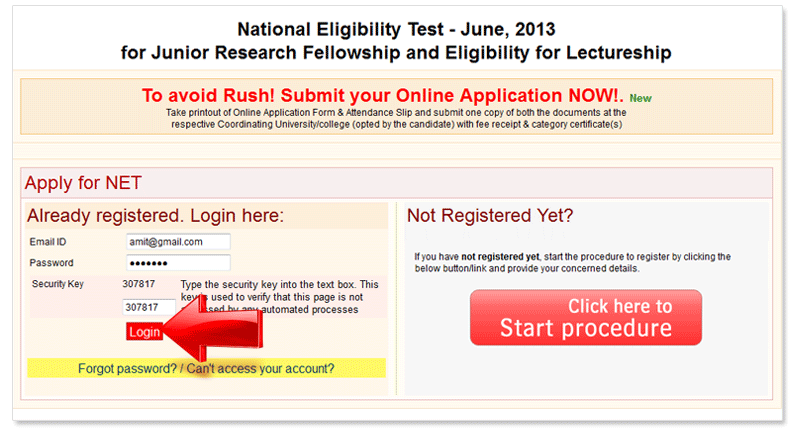 |
|
|
|
|
|
|
|
2. |
Click on "Apply for NET" after login |
|
|
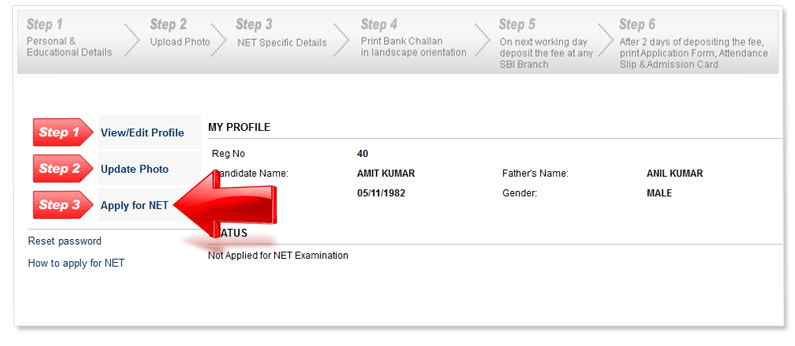 |
|
|
|
|
|
|
|
3. |
Review your personal and
educational details and click on the button - "Proceed" |
|
|
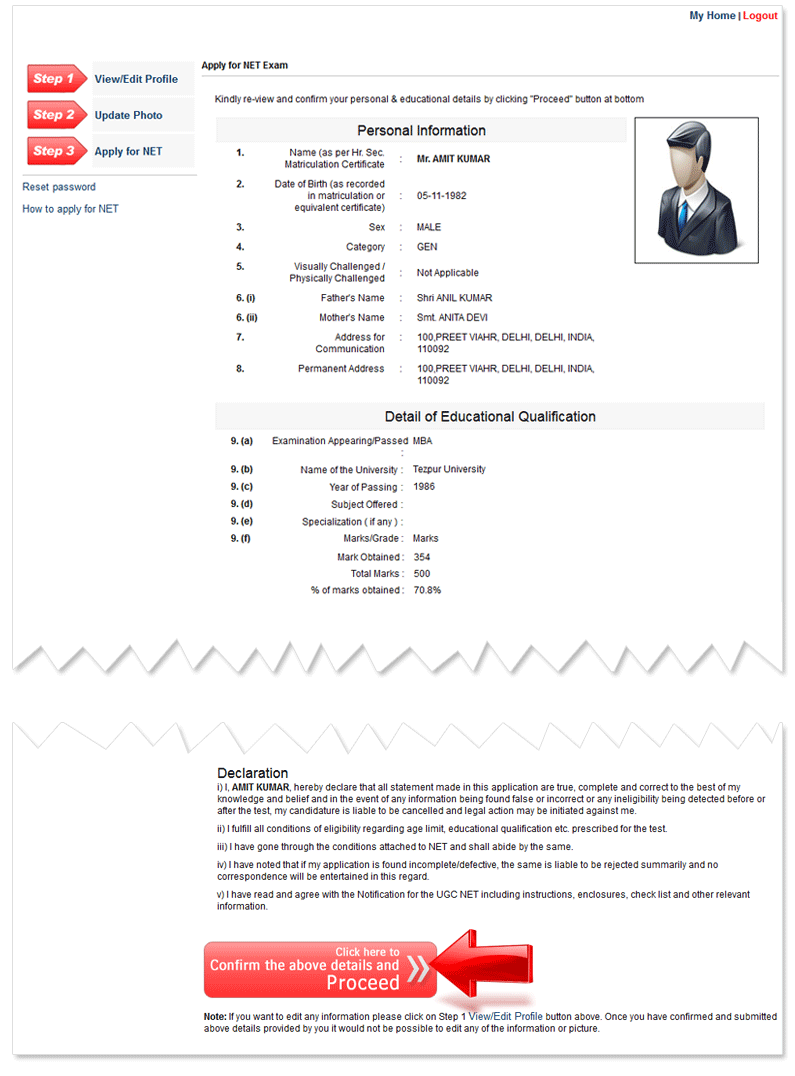 |
|
|
|
|
|
|
|
4. |
Fill all NET specific details and click
on "Submit & Apply for NET" |
|
|
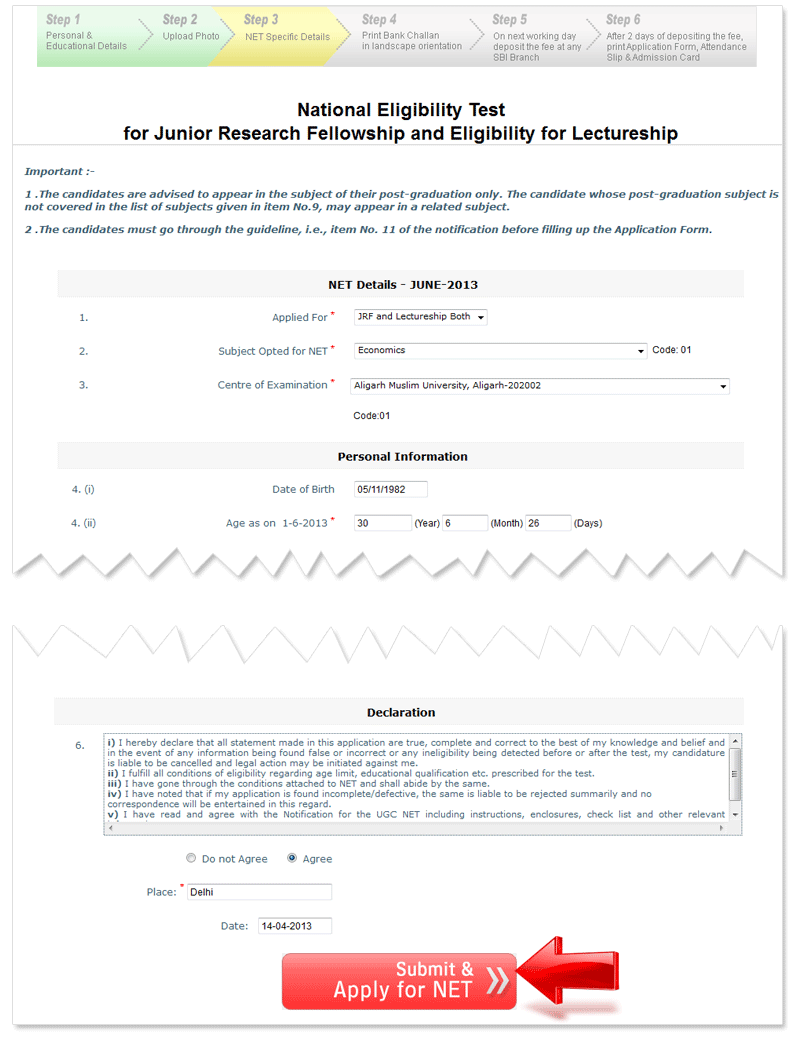 |
|
|
|
|
|
|
|
5. |
Check your NET specific details
and click on "Apply for NET" or "Edit" |
|
|
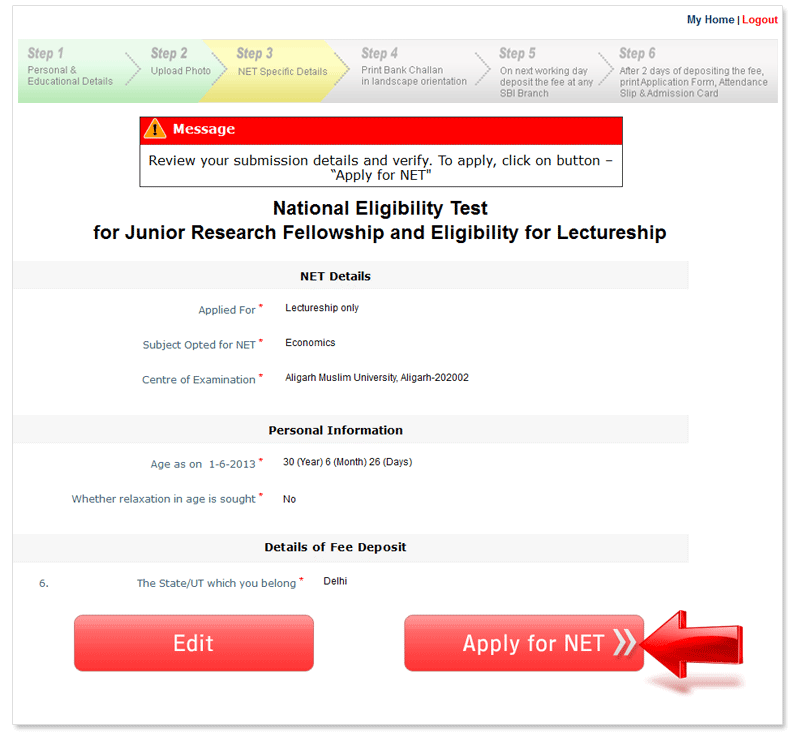 |
|
|
|
|
|
|
|
6. |
Note down your Ref.
no. and download & print the Bank Challan on A-4 size white paper sheet on landscape orientation to submit fee at any SBI branch. |
|
|
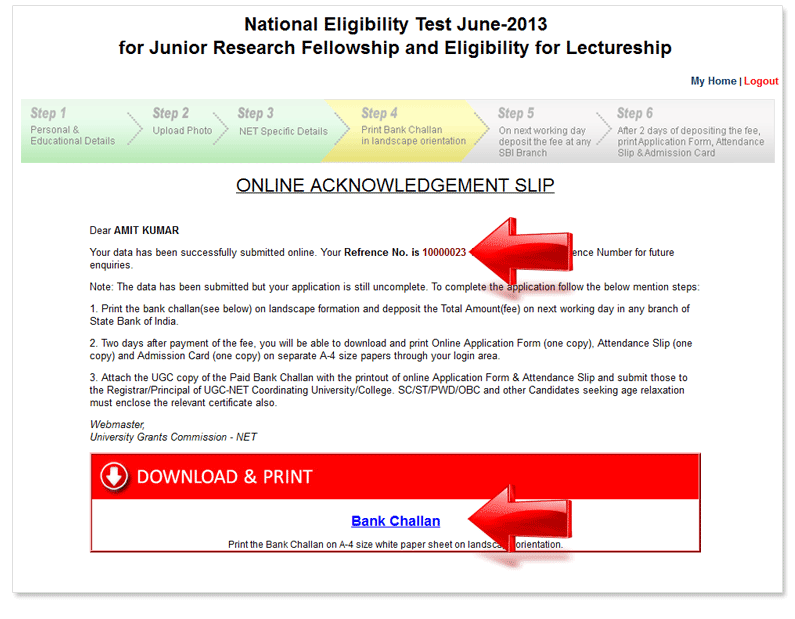 |
|
|
|
| |
|
| |
|
| 7. |
On next working day after auto-genration of the Bank Challan, deposit the Total Amount(fee) at any/nearest branch of State Bank of India. |
| |
 |
|
|
|
|
|
|
|
8. |
Two days after the payment of fee, check your status if application successfully submitted, you will be able to take the printout of online Application Form (one copy), Attendance Slip (one copy) and Admission Card (one copy) on separate A-4 size papers in your login area. |
|
|
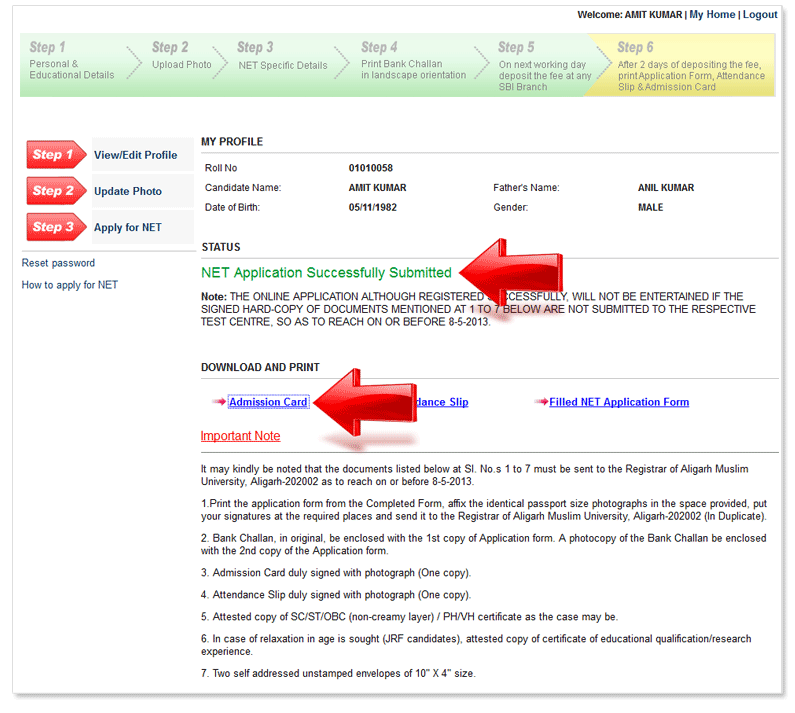 |
|
|
|
|
|
|
|
|
|
|
9. |
Print Admission Card |
|
|
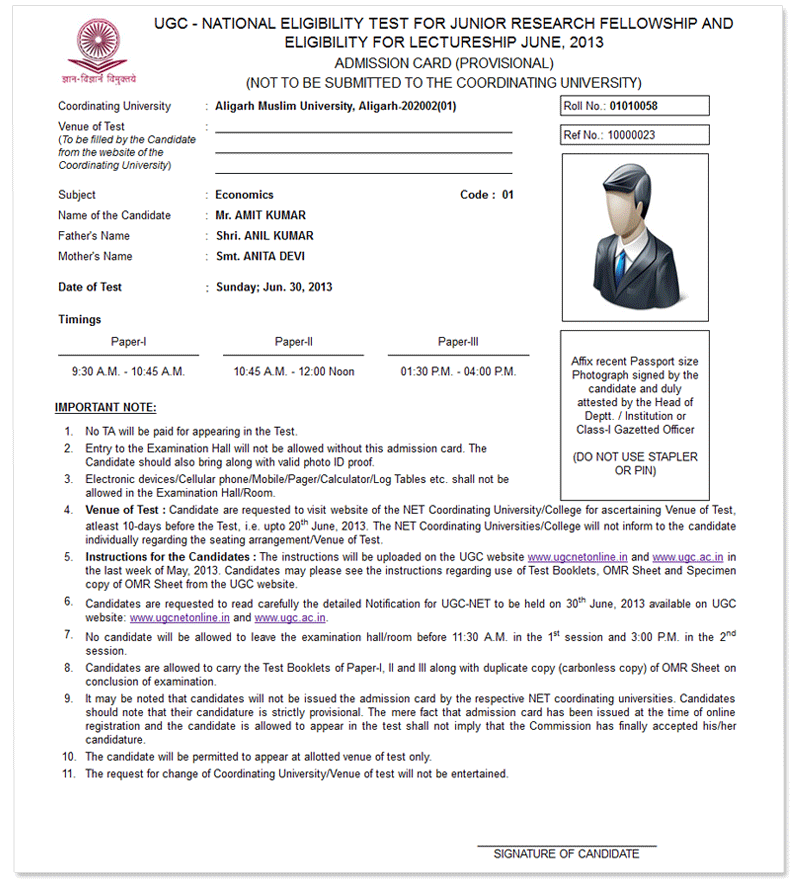 |
|
|
|
|
|
|
|
|
|
|
10. |
Print Attendance Slip |
|
|
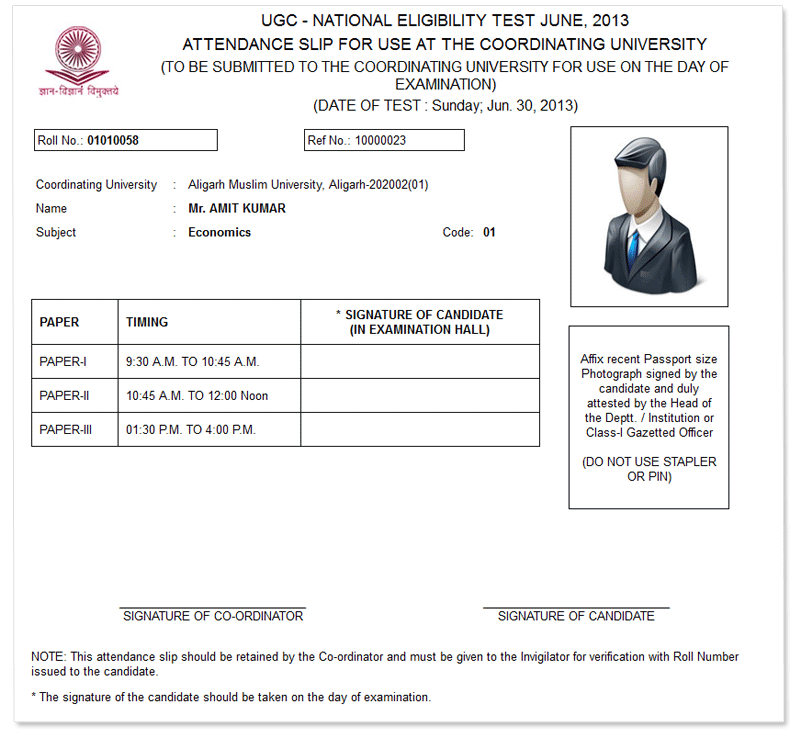 |
|
|
|
| |
|
| |
|
| 11. |
Print Online Application Form(Filled) |
| |
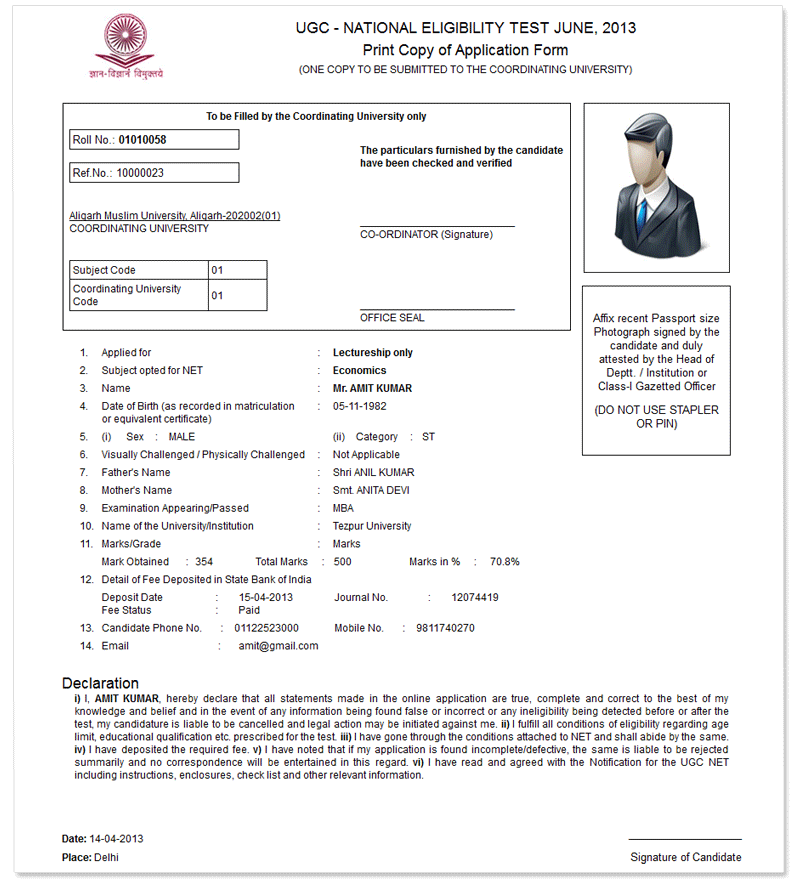 |
|
|
|
|
|
|
|
12. |
After take printout of the Application
Form (filled) (One copy) and Attendance Slip and submit to the
coordinating institutions along with the necessary enclosure as per the
details given in the Notification
|
|
|
|